If you are often reinstalling Windows on your computer, or maybe install a lot of computers for others, you might find this service very interesting. How about selecting your favorite programs and tools from a list and download a script that install it all at once? Ninite does just that for you, but it gets even better! You will get all the programs you have selected, in the newest version and without any annoying toolbars or useless video players like Real player or QuickTime. You don’t need to pay any money for this service, you don’t even need to sign up for it. Pretty cool if you ask me. You don’t need to click next 400 hundred times and you don’t need to accept all those license agreements that no one understands anyway 🙂 Another great thing is that you don’t need to visit like 20 different websites to install your favorite tools and programs, you only need to visit one.
What programs can I download with Ninite?
Well the list is long, but here is some of my favorite programs and tools I install on most computers I use:
- Google Chrome
- Firefox
- Skype
- FileZilla
- Paint.Net
- VLC
- Java
- 7-Zip
- WinRAR
- Google Earch
- Teamviewer
- ImgBurn
- ….and a lot more.
How does Ninite works?
So how does Ninite works? Well that is very simple. You go to their website and select the programs and tools you want to install and download an install script with just those apps. You can then run the script immediately or save it for later installation. If you run the same installer at a later time, it will check for updated versions of the programs in the script directly from the publisher’s official sites.
Check out my Ninite Demo and see how simple it is
How does Ninite earn money if it is a free Service?
The service I have descripted above is totally free for you and you don’t even need to tell them who you are. Ninite does also have an automatic Updater solution that cost money. This updater keeps your apps updated and secure automatically. The service cost from $9.99 a year, but is also available in family packs for 5, 10 or 25 machines. For more information about this service check out Ninite updater.
What do you think about Ninite?
I would love to hear what you think about this Ninite service and I you have already used it, what do you think about it? Please drop me a comment below.

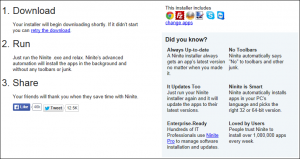
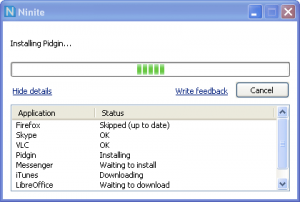



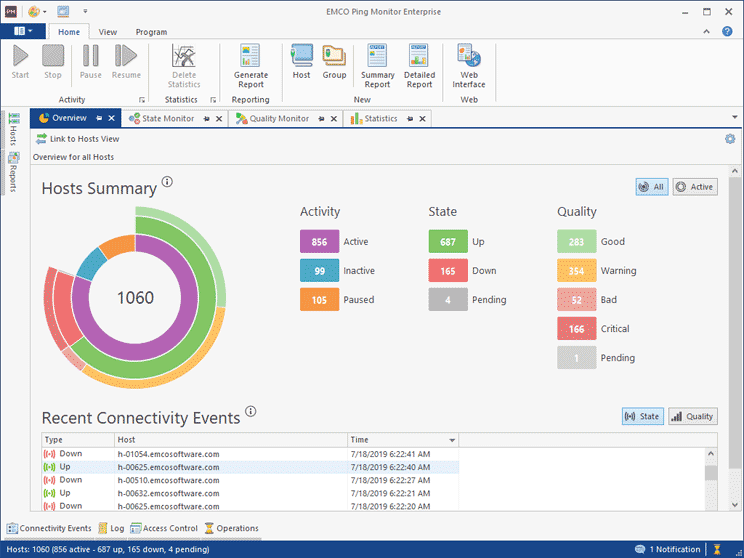
Ninite absolutely works like magic and I witnessed the spell of this brilliant software myself.Frankly it is quite easy to use and anyone using it the first time won’t face any sort of difficulties with this awesome soft as I found it very user friendly.The days are over to be a slave of installing softwares one by one as Ninite made everything easy.
Hi Ragib
I can only agree with you. When you have first tried Ninite, it will be your new best friend 🙂
Certainly a time saver. I work as an IT support and the bulk of my time is wasted re-installing programs after formatting the PC.
Ninite really does help to save time by helping to install some necessary software so I don’t have to stare at the PC screen installing them one after the other.
Smart program this Ninite is :).
Hi Fauzul
It is an awesome feature that can save us IT people a lot of time preparing new computers. I wish I have known that feature a long time ago.
This looks like a fantastic way to save time. Especially if you’re having to frequently produce new builds to deploy to clients. No-one wants to have to sit by idle whilst waiting for each prompt in an installation stage. Thanks for sharing this article!
Amazing post,
It’s really interesting to know a program can save lot of time by downloading all the essential or necessary software at one place.
Thanks
It dose saves a lot of time, and the list might be long but how dose it add more to the list do i have to or dose the developers do it , considering the aps market today you need a lot of time to add software , and safe so you dont get a list with spyware or viruses .
Nineite is awesome. I use it all the time to update my workstation images. This is so much better then installing flash, then java, then 7zip, over and over. It also cuts down my setup time for much virtual images. I really like this and thought it would install some framework or update junk or maybe even shady ware like the soure forge web downloader. All in all very helpful!
It surely is time saving process. Nineite is really superb and is very useful for all people dealing with IT . Great software and i am surely gonna try it. I am sure it is going to help me in many ways.
Thank you for sharing such informative post.
It is an awesome software. At first it was a bit difficult for me to use it but once i got to know how to use it, it saved me a lot of time. Thanks for sharing it!
that was so simple! really its a great tool. thanks to you for sharing this information with us.
Wow, i just wondering how this can be done..
Really helpfull when use this after re-install computer.
Thanks for sharing, I definitely will try this..
Hy,,Ninite is really awesome software.It keep our software updated and secure…useful blog..thanx for sharing…
I agree. Ninite is really awesome tool. I use it every time i reformat my PC
That’s a good trick to install bundle of softwares thanks for sharing the post.
that is a great tool, i have recommended it to alot of friends and they love it.
I had not seen this program until now, which is unusual because I thought I had tried all simmilar free packages around. We do like a freebie!
Thank you for the well written article I will be trying this tonight and will pop back with any thoughts I have.
Yeah,Ninite is an awesome tool.I’m using for a long time .
Awesome software, I will certaily use Ninite 🙂
This software will save much of my precious time, I usually spend hours to install some software (big ones) such as Adobe Illustrator, Photoshop CC and much more, hope Ninite will help me 🙂
Thanks for sharing
Awesome tutorial , is the first time that I hear Ninite! Is a great tool especially when you reinstall the Windows !
This app is cool too..
thanks…